Sterilisation
Tracking every item through the process
Overview
LTrace helps the staff to ensure that:

The correct instrument is being sterilised
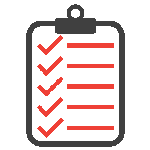
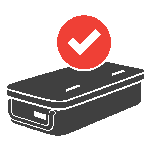
It is correctly laid out

The item is tracked to a specific sterilisation batch. The results of the sterilisation batch can be recorded.
If, in the future, it is discovered that there was a problem with a sterilised item it is possible to determine:
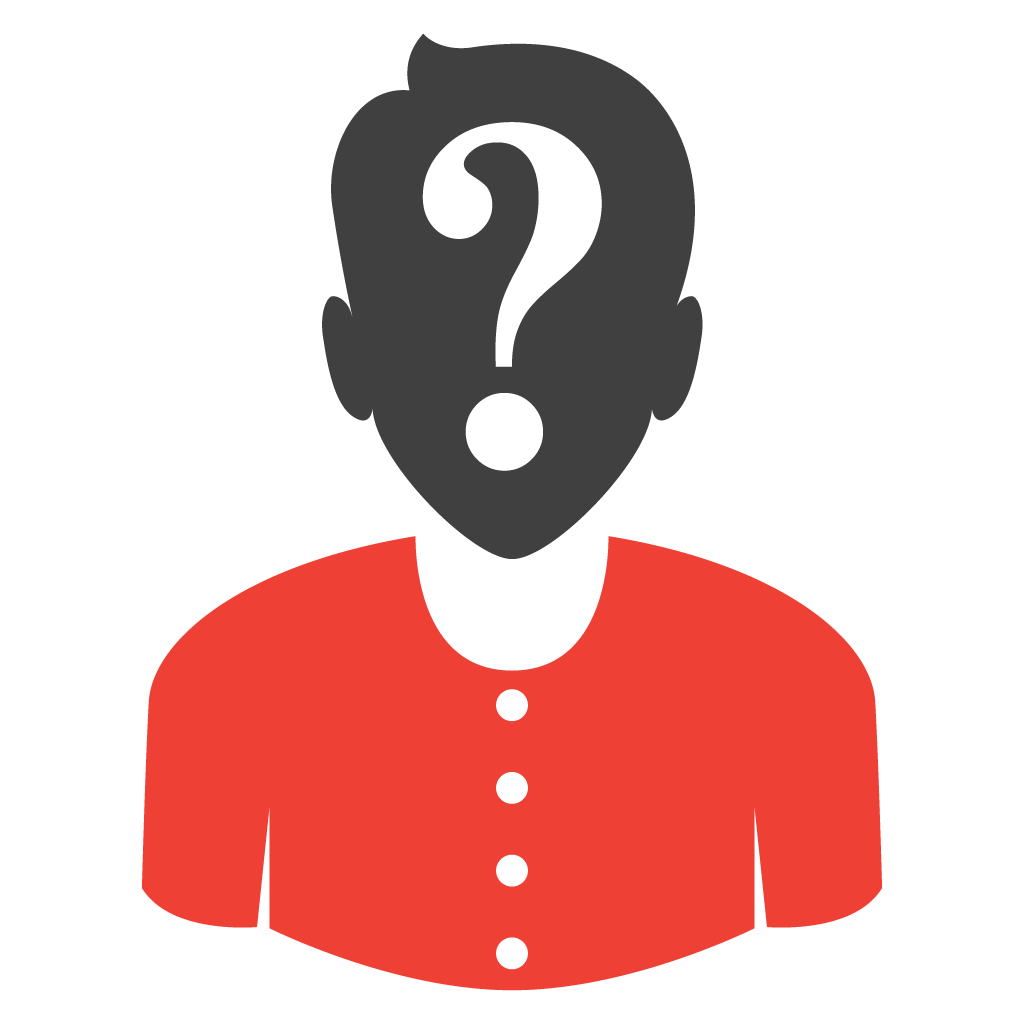
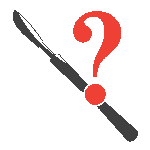

Who accepted the load/batch after sterilisation
Items can then be recalled if necessary.
The packing process
When the staff start to pack an item they will find it in the LTrace software. This can be achieved by:
- scanning a barcode on the tray/bowl/instrument, or
- searching for its name in the database, or
- navigating through a group/subgroup structure
Once the correct item is found, LTrace will display:
- a photo of the item (if available)
- instructions on what to do (if required)
- an inventory of all instruments and quantities
- access to photos of each instrument (if available)
Once the item has been packed the operator will create a label and optionally a count sheet. The label is stuck to the outside of the parcel. If any items are missing extra stickers are printed detailing what is missing.
Process – sterilising
The aim is to link every item with the load/batch that it is sterilised in. This can be done by:
- automatically assigning it to the next load when printing the label. No additional staff intervention is required.
- scanning a bar code on the trolley and then scanning the items on the trolley.
- selecting the items in software and adding them to a trolley.
Once a trolley has been sterilised it will be inspected and either passed or failed in LTrace. This process takes less than a minute.

